Elevation of the Obscured - Optimziation
"...What is your name?” He replied, "My name is Legion, for we are many."
Mark 5:9

...Then I came upon a battle fierce and raw--a holy paladin and demon in a brawl. I had hid to watch what I could see. And the paladin did the victor seem to be. Behold though the wicked do not fight fair. The demon called upon reinforcements that seemed to appear out of thin-air. The valiant one fought bravely and honorably, but there were too many and he was beaten down to one knee. The demons bit and scratched and clawed, and tore his ligaments until I could see his insides fall. A shining man was lost that day; the fields he fought on shall remain his grave.
--Excerpt taken from a poet's account of a battle he happened upon during his travels.
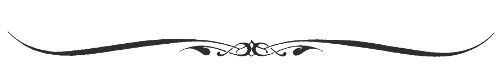

Optimizing Skyrim is an important step for any "modded" game. Skyrim's Papyrus script engine is a weak and feeble animal that Bethesda should be ashamed of for not having put it down long ago. Further, Skyrim was built for 32bit console gaming systems. So no matter how fast your computer may be, Skyrim will skoot along at the speed of electric wheelchair. The advice on the following pages will aid you in installing some nitro on that chair. ;)
NOTICE: The following optimization guide was created 100% for "Oldrim", the original (legacy), 32bit version of Skyrim. It is NOT a guide intended for players using Skyrim Special Edition (SSE).
Click on a section to go through it, if you have not been here before, start with the first section. (If we really had to tell you that, maybe you are not ready for modding...)
[Chapter I: Intro to Having a Stable Game]
-This section will introduce you to various safe gameplay practices and covers many topics such as: guides, save game details, 32bit curse and textures.
[Chapter II: Patches / Plugins / Memory Management]
-Here, you learn how to properly install the many various memory tools as well as learn about the unofficial patches and other utilities that aid in stabilizing Skyrim.
[Chapter III: 3rd Party Software]
-Find about about the various mod and ENB managers. (Other useful software applications that we find, will be listed here as well.)
[Chapter IV: INI Reset / Advanced User Settings]
-If you messed with your INI files, you'll be able to reset them back to their defaults here as well as learn what some of those settings adjustments do. NOTICE: We recommend that you don't mess with the INI files. The very brave (or stupid) modders that know the game's engine inside and out are the only ones we permit to make changes.
[Chapter V: Stability Tests]
-Now that you have stabilized your game. Check your mod load by running these various tests.
[Chapter VI: Tutorials]
-Watch step-by-step youtube videos that explain many modding topics, such as how to properly create a bash patch.
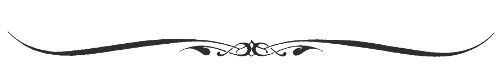
For any other questions regarding recommended mods and or tweaks, as stated in the Features page, SoT has a unique community that is more than willing to help. Feel free (and we encourage you) to post your query at our Nexus page so that we can help you--whether it is SoT related or not.
Site Navigation
Summary
Features
Installation
Optimization
Downloads
Testimonials
FAQ
A Gift of Charity
Subsite Navigation
The Ruins
The Library
Anthology of Horror
The Catacombs
The Cathedral
Exit Site