
The information covered in this chapter will get you started off on the right foot again if you already messed up your INI files. If you changed ANY settings in them, you already messed them up. However, for those that are more comfortable with advanced settings and willing to accept the fact that they most likely will break something, we have supplied some info on various settings.
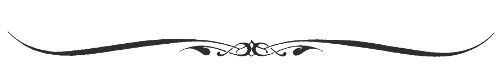
More experienced users may have loaded their games with multiple heavy mods and customized their settings to make everything run as smoothly together as possible, but the heavily scripted mods still cause that one annoying occasional hiccup.
There are also many numerous (and somewhat controversial--which make them fun) INI tweaks that may or may not help stabilize a heavily modded game. For those with a spirit of adventure, we have put together our "INI Tweaks" page that contains the default settings (for those of you who screwed it up) as well as some others that the community have recommended.
For new modders:
If you are certain that you have not altered your INI files and are fairly new to the modding scene, please skip this step/chapter. If you are fairly new to the modding scene and have read the multitude of INI tweak guides and tried out a few, please click the link below and view the default settings to reset you INI files properly.
For semi-experienced / cocky modders:
If you consider yourself an advanced/experienced modder but your game continually crashes, then please also click the link below and see the section for "Default Settings" to reset your INI files. If you are fool-hardy and interested in testing Skyrim's engine, then you too should click the link below and check out the advanced configs.
For those wanting to enable Papyrus logging:
Lastly, for those interested in turning on the logging feature for Papyrus, instructions are also listed on our INI Tweaks page. (Please remember that logging does NOT EQUAL a crash log. Too many people get confused about that. It is a diagnostic tool only and should not in anyway be seen as a crash log.)
> Click here to go to the "INI Tweaks" page.
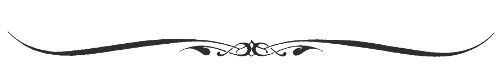
Good, now that you got that out of the way, you are ready to start stress testing your mod load. Please, continue on to Chapter V: Stability Tests.