
By utilizing the various software which was created by fellow "modding fanatics", you will be able to better manage your mod load. Newer people to the mod scene really should keep it between 50 and 75 mods until you are more familiar with the how the tools work and what modding can do to your game. The larger the mod load-out, obviously the more tedious it will be to keep it managed.
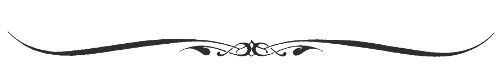
Mod Managers:
First, (advanced modders will already know this, but for those newer to the scene) use a mod manager to organize your mod list. Installing and managing a handful of mods manually isn't a big deal, but when you get around 50 mods or higher it can become a hassle (especially when upgrading). So, the Nexus offers a very basic and easy to use manager they named Nexus Mod Manager. (NOTE: The Nexus now call it “Vortex”.) For novice users, that is an easy tool. For mid to advanced computer users, we recommend the (superior) 3rd party Mod Organizer by tannin42. It allows virtualization of the mod list so your actual data folder stays clean. Further this allows for multiple profiles which makes testing mods a lot easier and creating certain mod builds per character.
Mod Organizers:
Now that you have a good mod manager to install and manage all those mods. You'll want a tool to help you properly place them in correct order (yes, sometimes mods need to be placed in the proper order or results as bad as crashing to your desktop or bizarre behavior could occur). For this, we recommend the latest tool known as Loot (which is the predecessor to the popular Boss). Loot will check what mods you have installed and organize them automatically for you in the best way possible.
ENB Manager(s):
For those of you that like using ENBs (graphic enhancers), the ENB Manager and Changer utility may come in handy. Then again, maybe not. We haven't used it yet ourselves. We simply wanted to let you know about it in case you didn't already.
Texture Optimizer(s):
Optimizer Textures by apipino will help to reduce the larger textures that eat up your VRAM so quickly. Due to Skyrim's fragile nature, it is best to keep as much VRAM free at all times.
WyreBash:
This is (as far as we know) the only utility that allows you to create a bash patch. Everyone with a mod list should be using this program. A bash patch combines all the leveled list adjustments from your various mods, so that you may see all of them in game. (Mods that add armors for example will benefit from this. By using multiple armor mods without a bash patch, you will only see the items added from the mod loaded last in your load order. If you want to see the armors added from all of your armor mods, you'll need to create a bash patch that pulls from the all the armor mods and adds them in game.) This is an absolute essential tool for any serious modder. Click here to download it via the Nexus. (A quick note: WyreBash can also manage your mod list, but we recommend using one of the above mod managers instead.)
TES5Edit:
This handy dandy little tool has many useful functions for mid level to advanced level modders. (New modders should simply leave it alone until you get a handle on managing your load-out and using WyreBash.) Two of the most common functions is checking for mod conflicts between mods and merging multiple (non scripted) mods together in order to save space. Further, for these merged patches, you'll have better control of exactly what changes are permitted to take place. Click here to download it via the Nexus.
NOTE: Another feature of this tool is to clean mods of "dirty edits". Even the official DLC have some dirty edits and many users say that by cleaning a mod, you enhance your game's stability. If you choose to venture down that path, be sure to BACKUP the esp you are cleaning. Seriously, don't be dumb.
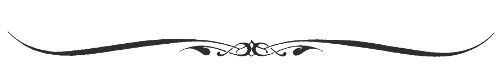
After going through this chapter, you should feel pretty confident with maintaining your mod load-out(s). Have you altered your game's INI files? If so...shame on you. Chapter IV: INI Reset / Advanced User Settings will guide you in righting your wrong as well as aid those more advanced users in tweaking various aspects of the engine specifically for their systems.