<-Return to our “Installation" page.

If you have decided that you are too cowardly, and fragile to have such a mod such as SoT in your game,
then it is for you and your futile kind that we have used our precious and valuable time to put together this page.
You can comfortably cry in your parents basement knowing that non of us will judge you. Well, maybe a little. You are the vulnerable that make this world a feeble habitat after all. But we are grateful to you as well--seriously. They say only the strong survive, so by giving up so quickly, you have made our jobs a bit easier. Thank you for that.
This page will contain the steps necessary to safely remove SoT and continue on without us. I would say you will be missed, but that would be a lie, and we're honest people.
(If you do have problems uninstalling or have questions, as always, you are most welcome to post them on the Nexus to get help.)
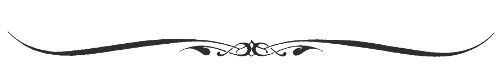

(The SoT Team's official and most recommended method.)
As we said on the Installation page, the best way to uninstall any mod is to reload from a save game that
was made before the mod was saved into the game. This is our official stance on removing SoT.
1) Simply remove SoT using your preferred mod manager
2) Load from a previous save that was made before you installed SoT
3) Continue from that point. Your game is clean and SoT free.
Doing this ensures no scripts of any kind are left over and guarantees the safest and most stable game play.

[NOTICE: Our optimization guru, CrushBoss, has created a very thorough step-by-step guide for preforming a "clean save" and upgrading/installing new mods which utilizes an even newer script-removing utility. If you are interested, you may follow the steps in his guide in place of the following steps. His guide can be found on our site, here.]
It is now possible thanks to Hadoram and his program "Save Game Script Cleaner" to safely (supposedly) remove script intensive mods and clean the game of the orphaned code from a current game and continue on like the removed mod was never in the game to begin with.
Before preforming the following, please backup your save file first.
To use this method:
1) Download and install the program Save Game Script Cleaner
2) Deactivate SoT in the MCM menu and save and quit Skyrim.
3) Remove SoT by using your preferred mod manager
4) Start Skyrim again and load your last save ignoring of course any warnings.
5) Save the game again and exit Skyrim.
(This step will leave orphaned scripts in the game which the program will now detect.)
6) Use the cleaning tool
(Delete items marked with a pound sign "#")
You should be good to go.
NOTE: This is still new software and should be considered as BETA. However, many people
have already spoken highly of the cleaning program and have used it without any issue.

Before method 2 above was possible, our leader Tonycubed2 was kind enough to make a file that
contained blank scripts to safely remove SoT.
Using this method, you will only deactivate the esp file in nexus mod manager (or your favorite mod manager) by clearing the tick box, not actually uninstalling it. So, the SoT mod will no longer be active but the files will stay in the data folder. In this manner there are no errors caused by missing scripts. To stop the game from running any code in those scripts, replace the key scripts with blank versions downloadable here. Once you start a new game you can completely uninstall SOT.
Follow these steps to use the blank scripts:
1) Download the empty scripts file
2) Deactivate (untick) the Sands of Time esp file
(Do not uninstall the mod, just deactivate the esp.)
3) Install the empty scripts in your scripts folder and overwrite any and all files.
That's it. You have successfully crippled SoT.
(You are one cold-hearted individual...)